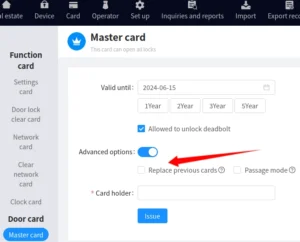Replacement is a key feature of the hotel lock system.
1. What is replacement in a hotel lock system
In a hotel lock system, replacement means the old card will be replaced by a new card, the old card will discontinue to use. When a replacement happen, the old card will be rejected by the lock, only newer card can be accepted.
2. Why use replacement
For RFID hotel lock system and a LAN hotel lock system that do not have gateway deployed, the system do not have a real time connection to the lock standing at the door.
The system will write the room authority information including room number, stay period, into the IC card with encryption.
And the lock will read the card detail information, then compare to its own set up information plus the clock, if room number match, or staff access grant for floor/building is match, plus the time still in valid period, it will drive the mortise to unlock status, if room and time not match, it will reject the card with error code.
During this data exchange, there no connection need from the lock to the server/computer. But when we do not want one old card continue to use, eg, it is already lost, we need to tell the lock that, thus we will make a new card, marking previous cards are replaced, use the new card on the lock, then the lock will only Accept this type of card that issued later than the card that carry replacement mark.
3. Which card will have replacement
For RFID hotel lock system, Replacement is set for guest card by default, and option available for Master card, building card, Floor card.
For LAN Hotel Lock System, Replacement is available for Master card, building card, Floor Card, Multi-door Card; by default replacement not visible, you need to turn on the advanced option to see this switch. Guest card of the LAN Hotel Lock System is enabled by default.
For clients that still use old prousb v9 system, the replacement is available for guest card and auto check during check-in.
4. What conditions to use the replacement.
- The guest lost the card and asking for a new card, replacement will disable old card.
- Guest Departure before booking time without returning the card.
- Want to set up staff cards fleshly
- Too many staff cards lost
- Contract with staff ended befor the card expired and the staff not returning card
5. Exceptions
All cards made by the system has a valid period, thus in these case the card not require to do replacement manually:
- The cards are returned and recycle by the system.
- The card is already arrive to expiration.
- For staff cards please do replacement with caution, since replacement will disable all the old cards, for most condition please the below alternative methods.
6. Alternatives
For Staff cards, all cards with issue record can be marked lost, so if only a few staff cards lost, just use lost card feature.
- RFID hotel lock system use the Lost and cancle lost menu, locate the lost card , issue a lost card and use it on all devices.
- LAN hotel lock system navigate to the card menu, switch to the card type, there are issue records in the lower screen, locate the card that already lost and scroll to the right, then you will be able to make a lost card in the operation session.
For Guest card in RFID hotel lock system, you can issue a check out card, or use the handset, to manually check out a room quickly, that procedure will also mark the replacement for the lock, this is useful for situations that guest already leave but new guest not yet check in.
7. Replacement Procedure
When a replacement need to take place, proceed this steps:
- for guest cards, choose re-issue , not duplicate, and make a new guest card.
- for staff cards, proceed to make a new card, make sure the replace previous card option is enabled, remember for LAN hotel lock system this feature is hidden in advanced option.
After the new card made, take it to use on the locks:
- for guest card, use on the specify room will be enough.
- for staff cards, you will need to use on all related locks:
- The public locks
- The cover range of this card, for example for master card you need to use on all locks. but for a floor card, you just need to use on the locks belong to that floor.