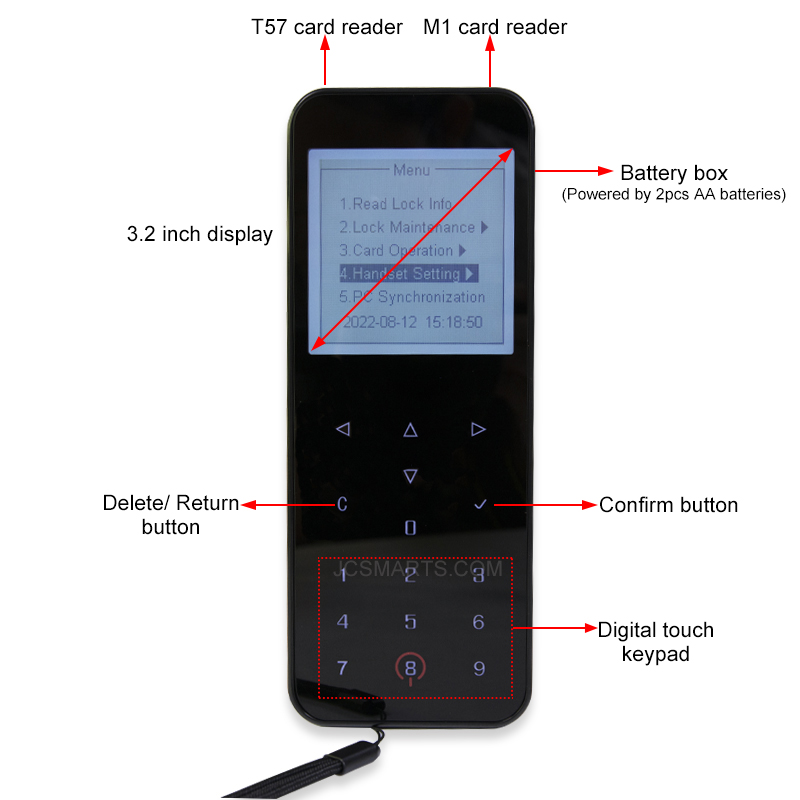Handsim Handheld PDA Card Reader
Handsim Handheld PDA Card Reader is One-stop guest room installation solution;
Proofreading time fast and accurately;
Facilitate system diagnosis and maintenance;
Conveniently view card information (Only for M1 card);
Support the function of making guest card (Only for M1 card);
Easily download door opening records;
Quick check-out operation;
Support door lock firmware upgrade;
Handset Programmer installation:
Connect the Handset Programmer to PC via USB. Then download the room information from software. Then take it to hotel room to set the door lock informaiton one by one.
Fully support LCD portable:
It is to install, calibrate, check out, derive record and trouble shoot.
Download room info to Handheld PDA device.
Depending on room quantity, download may take 1~30 seconds.
If you only need to download a portion of room info, you may select rooms to download via Ctrl+ Shift buttons and click on button.
We recommend you to install via portable handsim device, especially when you need set as batch, so you will not need large quantity of installation card but reduce errors. With this method, you can set auto lock clock time together with room no.
View Unlocking Record:
You can only operate it via portable device.
Enter portable device menu ->lock maintenance -> export unlocking record ->RF data.
Place portable device close to the lock, wait until indicators on lock and portable device flash which means record is being sent to portable device.
After several seconds, flash stops. The green indicator on data exportor turns on as it is successful. If the red indicator turns on then it failed. Please redo steps.
After successfully exporting unlocking record, connect portable device to PC via USB.