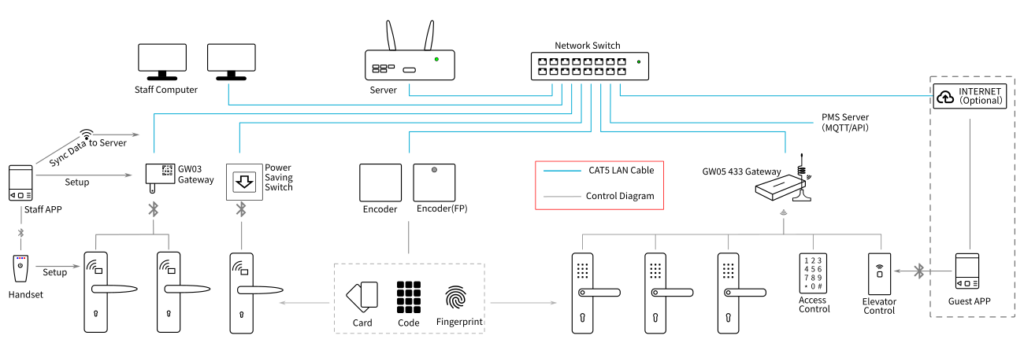LAN Hotel Lock Intelligent Power Saving Switch
- RJ45 Ethernet Interface
- BLE connection to Lock
- WIFI Connection optional
- Act as Edge gateway to control central system to lock
- Real time status uploading to server
- 220VAC,40A Max 8000W
- English Front
- OEM acceptable
LAN Hotel Lock Intelligent Power Saving Switch is a powerful control endpoint of room devices

This LAN Intelligent power saving switch, or also known as special room card power saving switch, is for control and saving the power in a hotel guest room, it can work together with the smart hotel door lock to gain a higher control level to the room and its inside devices.
Besides saving power, it will also check guest card information when on an situation that the guest use a card to access, that what an intelligent power saving switch do, that is main difference to a normal power saving switch.
And Compare to an Intelligent power saving switch, it has more features:
RJ45 Ethernet Interface to talk with server
The LAN power saving switch comes with RJ45 interface, that makes it not only a simple Switch to cut and connect power for the devices. It will be able to read the status from control center, and even able to control on and off from the management system.
Connect to the Lock with Bluetooth
The switch will act with be able to read the lock status with Bluetooth connection to the lock. While the lock have unlock and other events, the log and alarm will transfer to the main server through the Switch, in this state the switch will be like a network gateway. The Switch will also read the Lock status, once the deadbolt enabled(Locked), the switch will automatically start supplying power to the room, this feature will allow the hotels that also provide APP access and Pin code, fingerprint, face unlock method to the guest, in those unlocking methods the guest do not carry a guest card to insert to the slot, but with the deadbolt enabled, the power saving switch will be able to supply power without require of the card.*
** This Feature only available for locks that use 1#,2#,3#,4# ANSI mortise(62.5/70mm type), for lock use single latch,5050,5572,3585,4585,6068 mortise, only those have an electronic deadbolt switch can support this feature, or provide guest at the same time for power.
WIFI Connection Optional
For projects that have a stable WIFI AP in the room, you can also choose to link the device to network by WIFI connection, to reduce the work of cable deployment. in this state, the connection will become Server-->WIFI-->power Saving Switch-->Bluetooth-->Lock
If you have deploy this switch in the room, it will be able to work as a gateway, no need to link to a gateway for that room.
The system Diagram as below, click to expand the view.
| LED Flash Status | Status Discription | Debug Suggestion |
|---|---|---|
| Off | Supplying Power to Room | |
| ON and Keep Lighting up | Standby, waiting for card | |
| Long Flash 2 times | Configure operation success | |
| Short Flash 1 time | Time Error | Switch clock not correct or guest card expired. If guest card valid, use clock card on switch(or by handset) If guest card expired, re-issue guest card. |
| Short Flash 3 times | Room number not match | If guest card correct, re-install switch. If Guest card room not correct, re-issue guest card. |
| Short Flash 6 times | Authorization error for setting card | Use the correct Authorization card of the current hotel.(Require vendor assist to debug) |
| Short Flash 7 times | Already set room number, rejecting installation card | Clear settings by Authorization card or Clear card before setting up again. |
| Short Flash once each 3 seconds | Staff card get power over 30 minuts | Staff cards only allow to get power for a short period, to prevent staff selling room without recording in system. |
| On standby status, RED LED flash 3 times each 5 seconds | Network not configure | Use APP to configure network, swipe network card if needed. |
| Blue LED flash one every 0.5 seconds | Network configuring status | Set up network by the APP |
| Red and Blue LED flash alternately | Initial status | The Switch not yet configure, please configure with installation card/BLE handset and APP. |
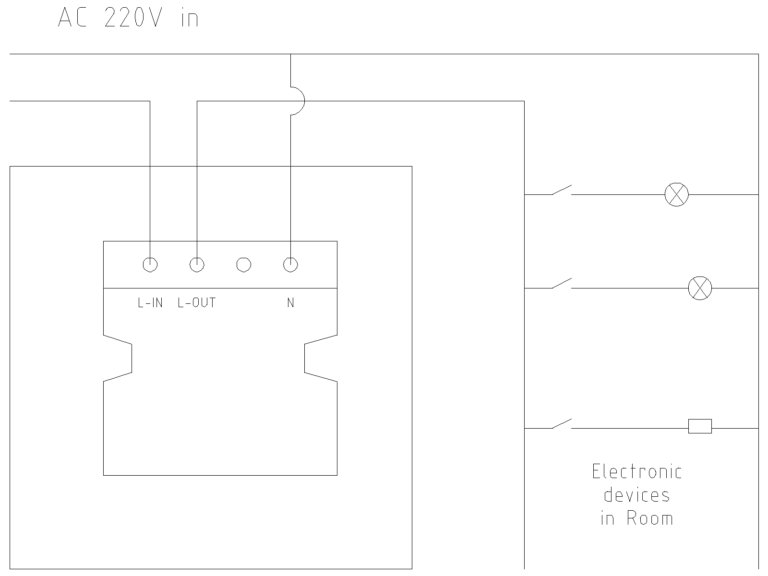
We provide OEM options for this device, if you have an order over 100 units, you can pay to order an extra service to make different colors and text on it.
OEM will take about 10~20 days to finish.